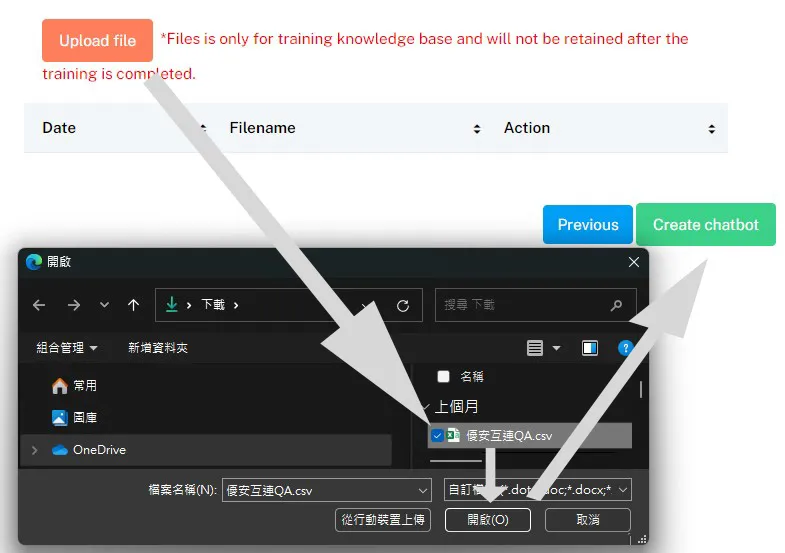Main points of the article
Create a fan page
-
Login Facebook
-
Click on the 【Pages】 on the sidebar on the left
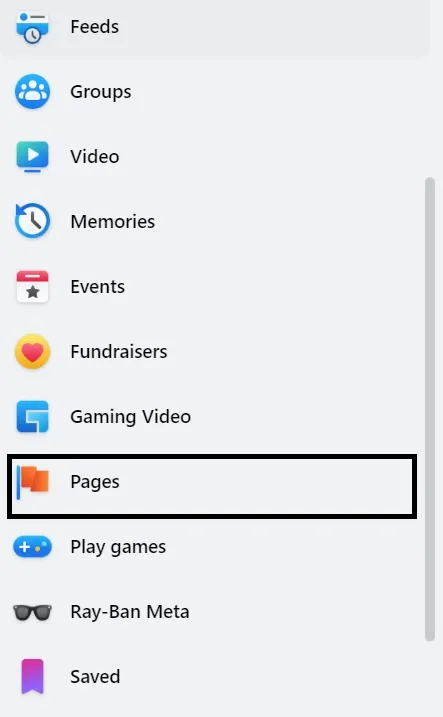
-
Click 【+ Create new Page】
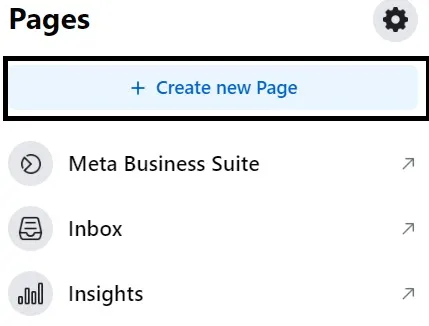
-
After filling in the content, click 【Create Page】
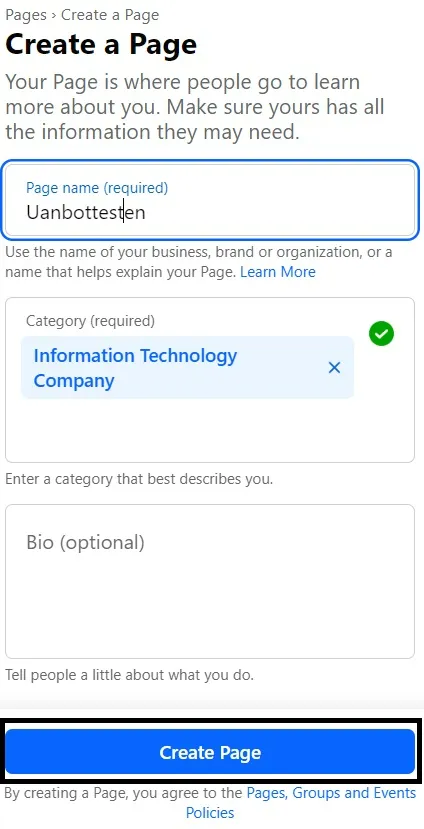
-
Continue to fill in the content (you can choose to skip it) and click 【Done】
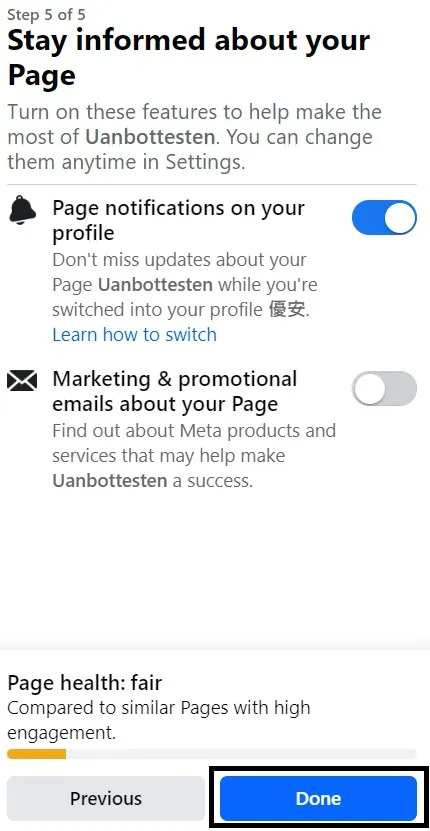
Create developers account
-
Enter Meta for Developers and click 【Login】

-
Click 【Sign in with a business account】
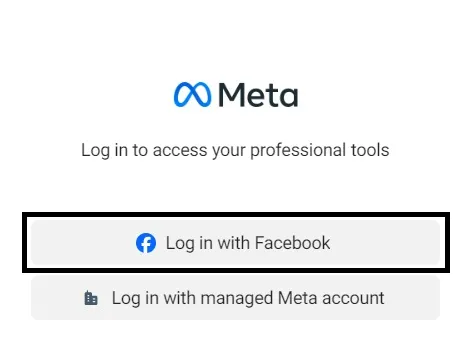
-
Enter your account password and click 【Login】
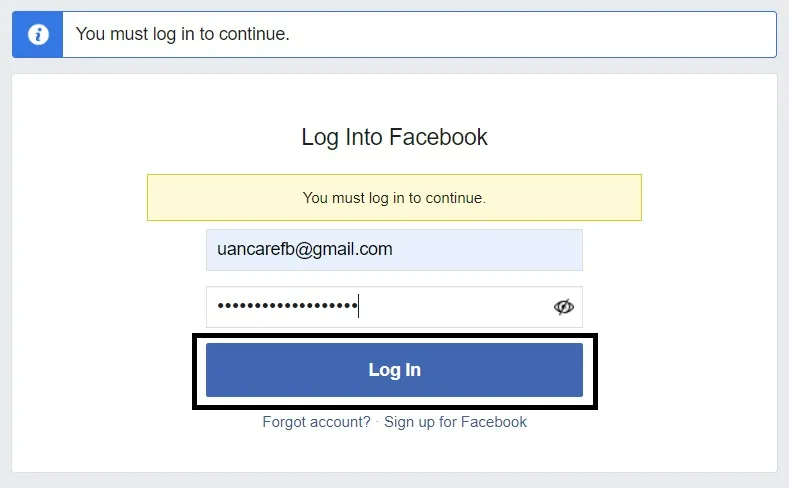
-
click 【Continue】
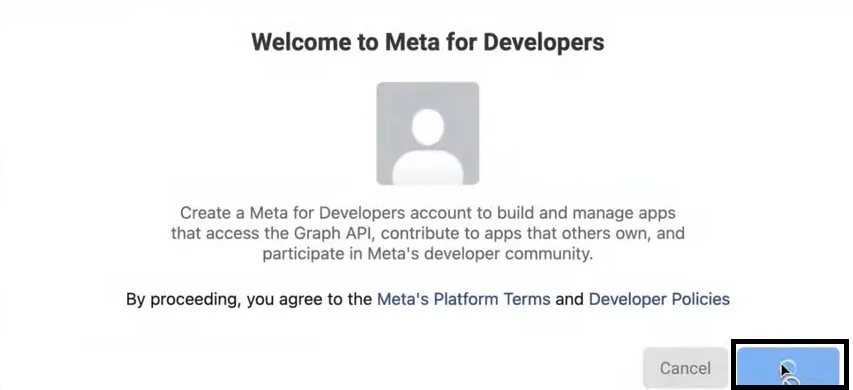
-
Enter the received phone verification code and click 【Continue】
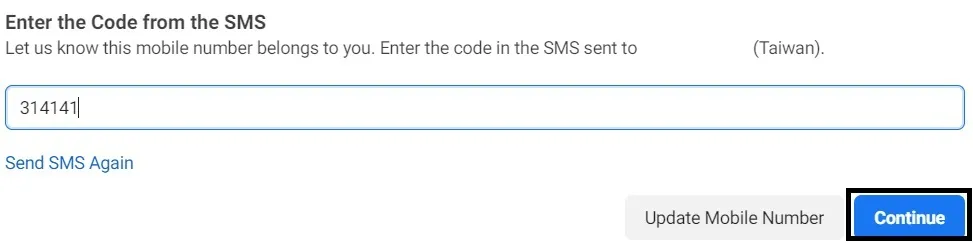
-
Enter your email to receive notifications for Meta for Developers, click on 【Confirm Email】
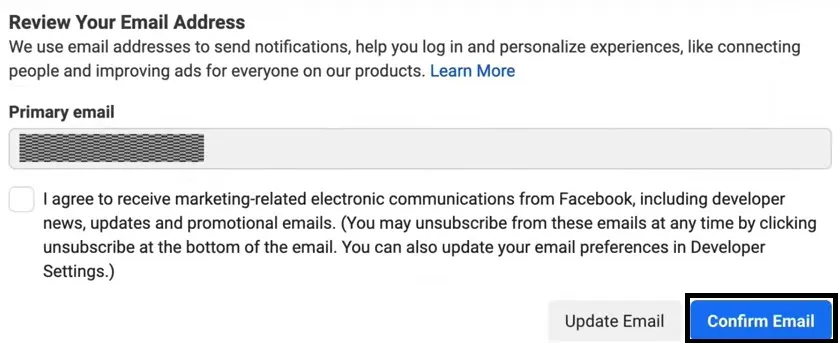
-
Select your identity and click on 【Finish Registration】
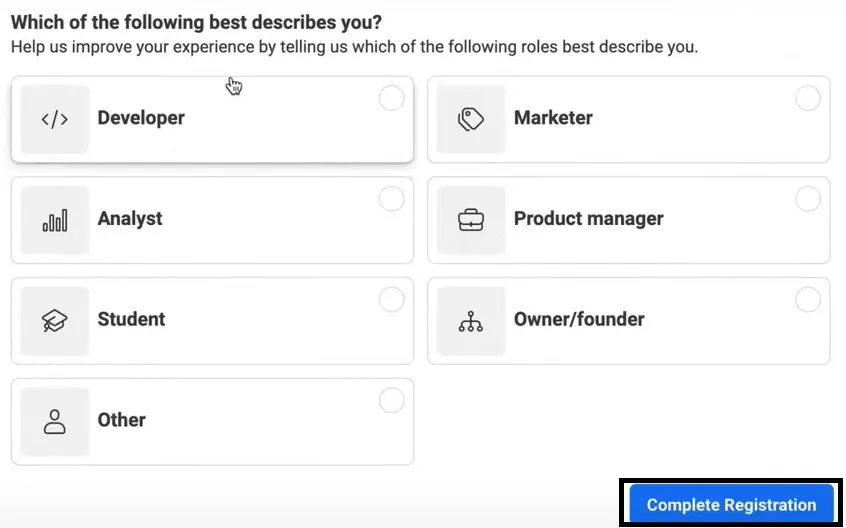
Create WhatsApp application
-
Enter Meta for Developers and click 【Login】

-
Click on the upper right corner【Create】
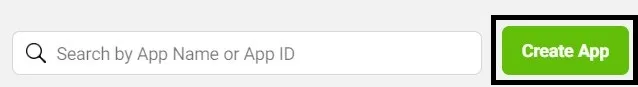
-
Select 'Other' and click 【Continue】
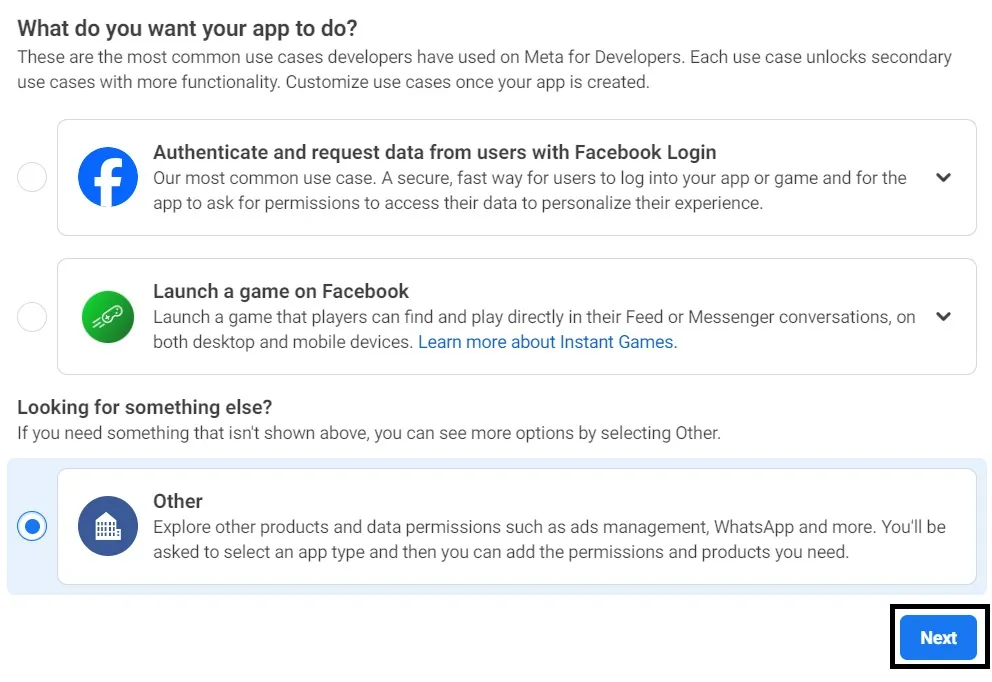
-
Select 'Business' and click 【Next】
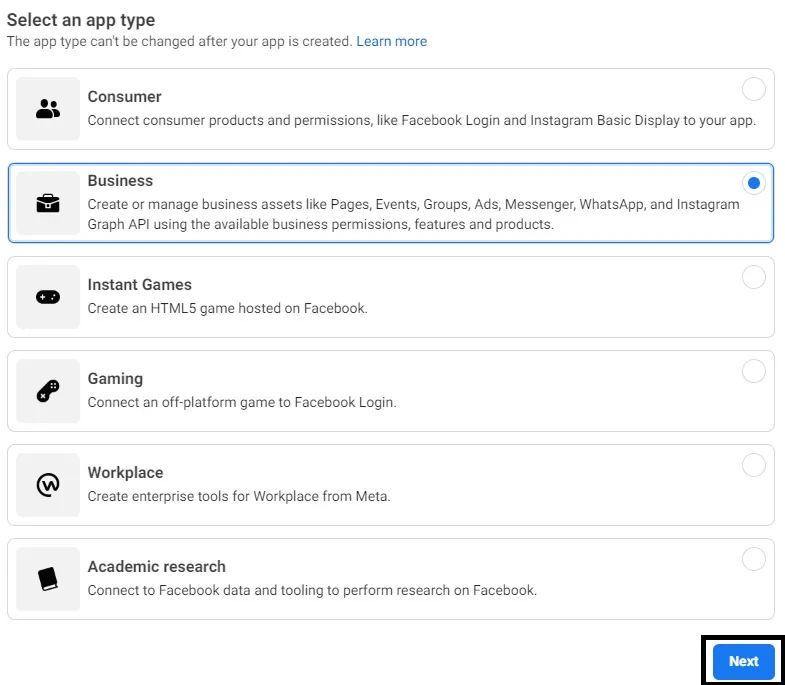
-
Enter application details and click 【Create Application】
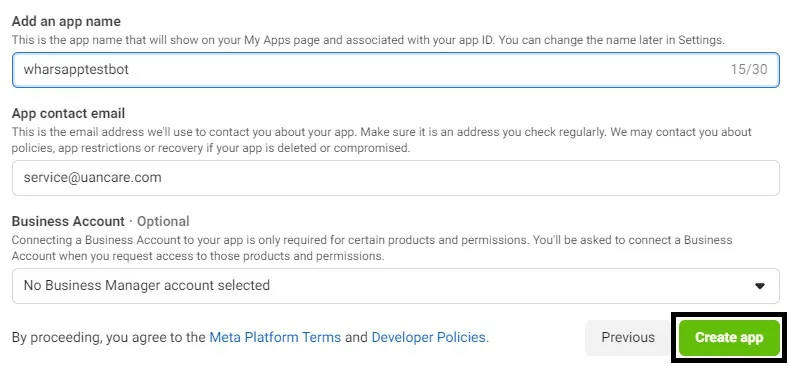
-
After creating, find Messenger and click on the bottom right 【Set up】
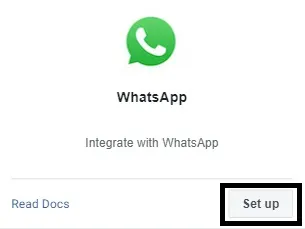
-
A message will appear, create a Meta Business Account by clicking on 【Continue】
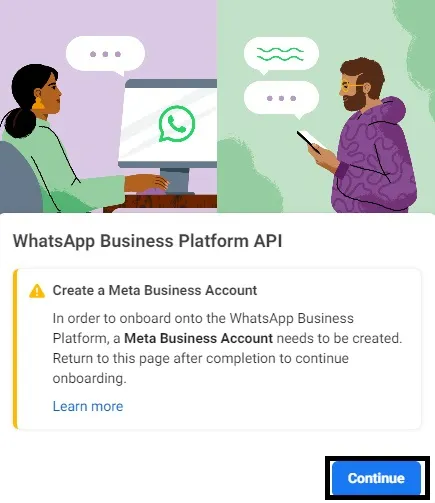
-
A new page will pop up, click on 【Create an account】
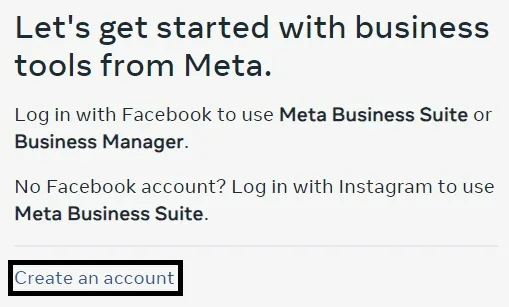
-
Enter account details and click on 【Submit】
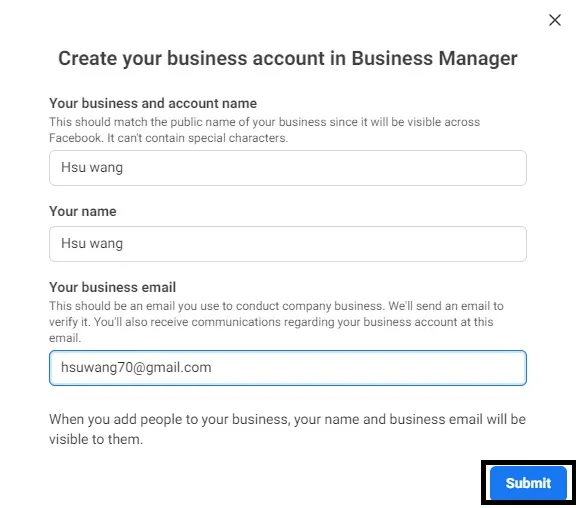
-
Select Meta Business Account and click on 【Continue】
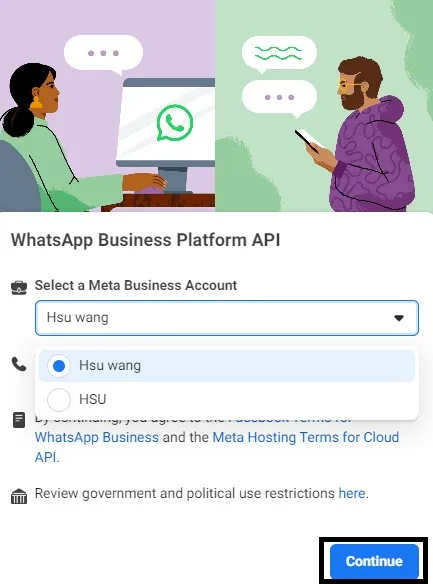
-
Click on 【Create a new chatbot】
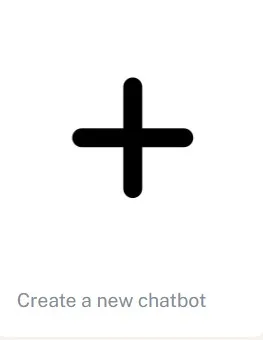
-
Select 'WhatsApp' and click 【Next】

-
Enter Meta for Developers in the created application page

-
Click on WhatsApp in the left sidebar, select 【API Setup】
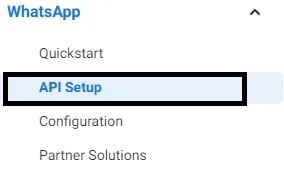
-
Find the temporary access token and click on 【Copy】
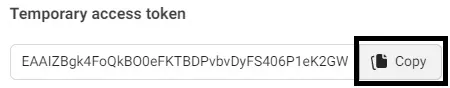
-
Click on WhatsApp in the left sidebar, select 【Configuration】
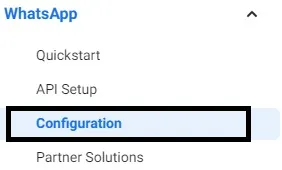
-
Find the webhook settings and click on 【Edit】
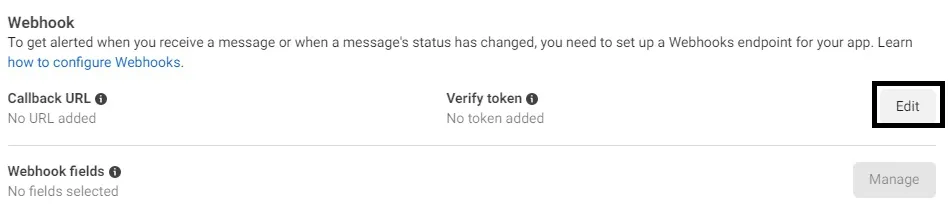
-
Fill in the callback URL and verification token generated by UNAGPT
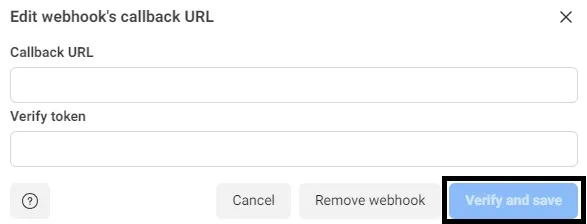
-
找到UGPT中的對應欄位填入需要的值,並點擊【下一步】
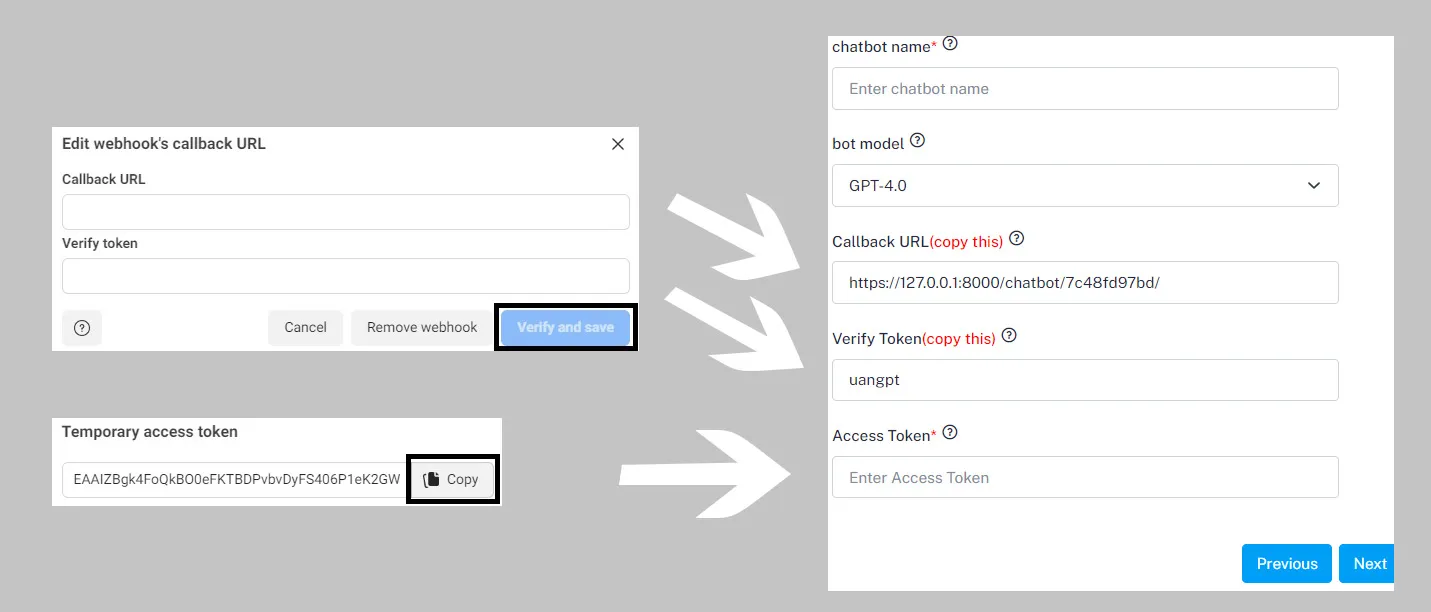
-
Import the desired model file (such as EXCEL, POWERPOINT, WORD) and click on 【Create chatbot】 to create it successfully